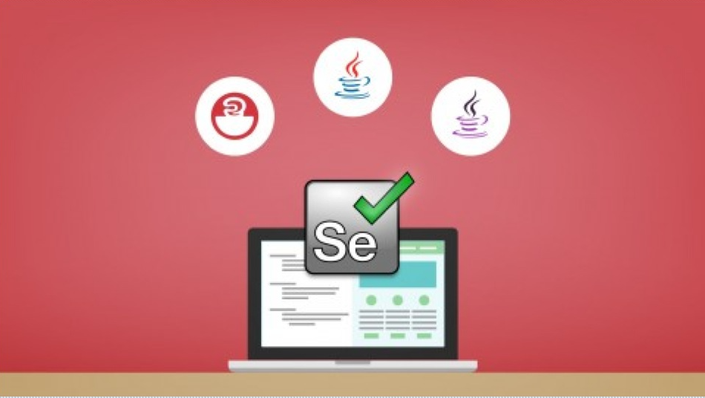
- *** Course latest updated on November 2, 2019 with Selenium WebDriver 3.14 version and Java interview questions ***
- *** Most popular and most loved by students, best Selenium WebDriver course
- *** includes: 270 lectures (Basics to Framework) with Real Time Websites
- Life Time Access (Also best support you have ever received)
- No false promises, straight point to point explanation with simple and easy to understand examples
- Join the group of more than 25,000 students already taking advantage of this course with positive feedback.
This course includes a wide range of topics from Selenium WebDriver Basics and Advanced, Java Concepts, TestNG Framework, Automation Framework Design (Page Objects, Page Factory, Data Driven, Reading Excel Files), Logging with Log4j2, Best reporting tool - Advanced Reporting, Cross-Browser Testing with Selenium Grid 2.0, Maven Build Management, Continuous Integration with Jenkins, Git integration with Jenkins, Database Testing, Performance Testing, Behavior Driven Testing Using Cucumber, Sauce Labs Integration, Interview Preparation. All materials including code files.
***** One stop place to become an Expert in Web Automation Framework related technologies from scratch *****
We start from Beginners level and go through Advance level. This is a single course for everything you need to know related to Web UI Automation.
***************** WHAT MAKES THIS COURSE BEST IN CLASS *********************************
- We assume that students have no experience in automation/coding and start every topic from scratch and basics.
- Examples are taken from TESTING REAL TIME HOSTED WEB APPLICATIONS to understand how different components can be automated, that will give you idea of industry level framework and give you confidence.
- NO PRIOR CODING OR AUTOMATION EXPERIENCE NEEDED, this course covers all the necessary topics.
- Get more than 41 hours of unique content with real example code files provided to refer and learn with examples.
- Get awesome Support, on demand desktop session on Team Viewer and Skype.
*******************************************************************************************************
What am I going to get from this course?
- Over 270 lectures and 41 hours of content!
- ***** At the end of this course, you will have detailed understanding of Web Automation Frameworks
- You will be able to Explain, Design and Implement structured Automation Frameworks using Page Object/Factory Model
- ***** In-depth understanding of Selenium WebDriver Challenges with Real Time examples
- You will be able to implement Continuous Integration Testing using Jenkins
- You will be able to perform Cross-Browser Testing using Selenium Grid
- You will be able to create Great Looking Reports using the best advanced Reporting Tool
- You will have complete understanding of TestNG Framework
- You will excellent command on Build Management using Maven
- ***** You should be able to lead any Selenium Automation Project from scratch on your own
- You will have understanding of Behavior Driven Testing Using Cucumber, Gherkin language
- ***** You will be able to understand and write efficient testing code
- You should be able to verify Data Integrity with the GUI of the application
- Additional Knowledge of running Performance tests with Selenium WebDriver Automation
- ***** If you are looking for a job, with all this great knowledge you should easily be able to clear Selenium Automation interviews
Comparison with other Software Testing courses

What are the requirements?
- Browsers (Firefox/Chrome)
- Windows/MAC computer
- Everything else needed is covered in the course
- ***** No Automation / Coding Experience Needed, beginners will easily be able to follow this course
- Java concepts are covered in the course, no Java experience needed
Why should I take this course?
If you answer yes to any of these questions:
- Are you looking to step into automation industry with the latest technologies in market?
- Are you keen to learn GUI automation using selenium webdriver with java and other latest framework technologies?
- Interested in learning how Selenium Webdriver is used in projects?
Your Instructor
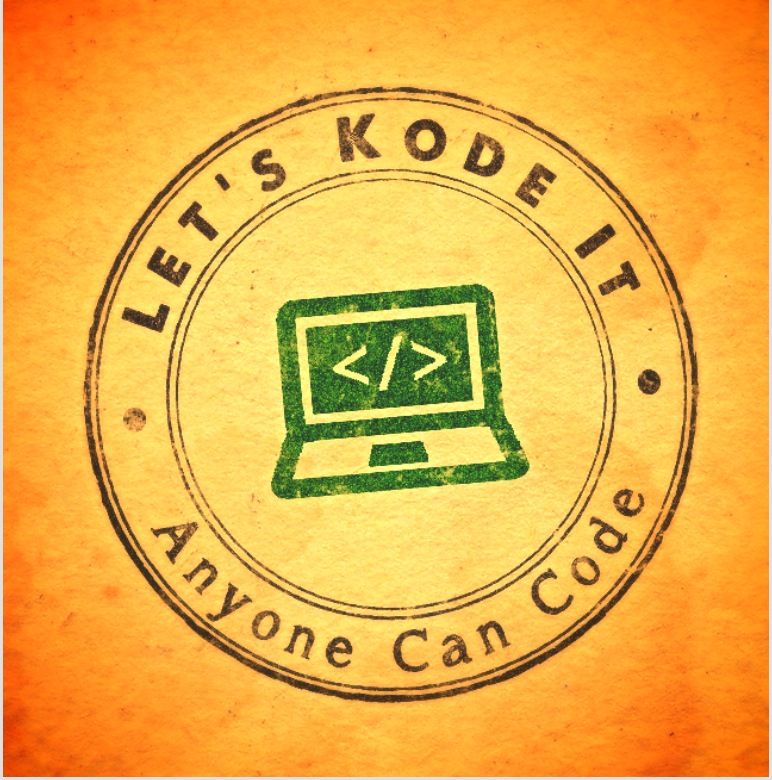
Let's Kode It, with over 15 years of real time industry experience, our vision is to provide affordable skills to everyone and walk with our students in their journey to learn a new skill. We want to see them doing what they always wanted to do. Whether it be programming languages like Java/Python, Selenium WebDriver Automation, Mobile Automation with Appium or Rest API Automation.
We excel from software inception to implementation. Our goal is to offer high quality technology courses which suits newbie as well as an intermediate. We focus on the technologies which are essential to perform in today's job market.
Course Curriculum
-
StartFirst Program and Some Tips (14:48)
-
StartVariables And Data Types (18:19)
-
StartDefault Variable Values (8:57)
-
StartReference Data Type - Strings Example (11:34)
-
StartString Methods - Part 1 (11:21)
-
StartString Methods - Part 2 (8:53)
-
StartString Vs StringBuffer Vs StringBuilder *** Interview Question ***
-
StartArrays (15:45)
-
StartIntroduction (4:03)
-
StartHow To Inspect Elements Using Firefox DevTools (11:54)
-
StartFirefox Add-On - Try XPath (6:50)
-
StartHow To Inspect Elements Using Chrome DevTools (10:05)
-
StartChrome Extension - Part 1 (7:15)
-
StartChrome Extension - Part 2 (4:43)
-
StartTricks To Generate XPath (9:34)
-
StartBest Element Inspect Tool (5:21)
-
StartRunning Tests On Firefox (9:39)
-
StartRunning Tests On Google Chrome (12:16)
-
StartRunning Tests On Internet Explorer (10:27)
-
StartResolving IE Related Issues (4:46)
-
StartRequirements To Run Tests On Safari (4:39)
-
StartRunning Tests On Safari (3:12)
-
Start*** Interview Questions *** (3:06)
-
StartHow To Set Drivers In System Path - Mac (5:20)
-
StartHow To Set Drivers In System Path - Windows (6:02)
-
StartDifference Between Absolute And Relative Xpath (12:27)
-
StartHow To Build An Effective Xpath (5:31)
-
StartUsing Text To Build Effective Xpath (7:45)
-
StartBuild Xpath Using Contains Keyword (6:24)
-
StartBuild Xpath Using Starts-With Keyword (8:01)
-
StartHow To Find Parent And Sibling Nodes (7:38)
-
StartExercise With Solution *** Interview Question *** (11:40)
-
StartXpath Cheat Sheet
-
StartJUnit Introduction (11:48)
-
StartHow To Click And Type On A Web Element (14:27)
-
StartHow To Navigate Between Web Pages (16:30)
-
StartHow To Find The State Of A Web Element (10:22)
-
StartRadio Buttons And CheckBoxes (14:05)
-
StartWorking With List Of Elements (12:09)
-
StartUnderstanding Dropdown Elements (5:09)
-
StartWorking With A Dropdown Element *** Practical Example *** (9:37)
-
StartUnderstanding Multiple Select Elements (3:41)
-
StartWorking With Multiple Select *** Practical Example *** (8:44)
-
StartHow To Work With Hidden Elements (5:42)
-
StartWorking With Hidden Elements *** Practical Example *** (10:23)
-
StartImplicit Wait Vs Explicit Wait (10:59)
-
StartImplicit Wait - Practical Example (6:30)
-
StartExplicit Wait - Practical Example (8:39)
-
StartGeneric Method To Work With Explicit Wait - Part 1 (11:23)
-
StartGeneric Methods To Work With Explicit Wait - Part 2 (7:49)
-
StartInterview Questions (5:55)
-
StartCalendar Selection - working with date pickers (8:47)
-
StartCalendar Selection *** Practical Example *** (4:08)
-
StartCalendar Selection *** Real Time Example *** (6:48)
-
StartAutocomplete - Working With Dynamic Dropdowns (14:56)
-
StartHandling Web Tables (12:40)
-
StartHow To Take Screenshots (11:37)
-
StartPrioritizing Test Cases In A Desired Sequence (5:11)
-
StartHow To Group Test Methods - Part 1 (9:02)
-
StartHow To Group Test Methods - Part 2 (4:52)
-
StartUnderstanding Dependent Test Methods (10:49)
-
StartHow To Disable And Timeout Test Methods (5:55)
-
StartHow To Preserve Order Of Execution (6:49)
-
StartAdvanced Reporting Introduction And Features (9:56)
-
StartExtent Reports JARs Download Location
-
StartAdvanced Reporting - Practical Example (12:19)
-
StartAttaching Screenshots To Advanced Reports (9:07)
-
StartMultiple Test Cases *** Practical Example *** (9:28)
-
StartReporting With Page Object Model (11:18)
-
StartExercise With Solution *** Homework *** (7:34)
-
StartSelenium Grid Introduction (7:52)
-
StartHub And Nodes Configuration - Part 1 (14:56)
-
StartHub And Nodes Configuration - Part 2 (11:49)
-
StartGrid Configuration Using JSON File - Part 1 (12:45)
-
StartGrid Configuration Using JSON File - Part 2 (5:37)
-
StartRunning Test Case On Selenium Grid Environment (14:48)
-
StartReal Time Practical Example Of Selenium Grid (17:50)
-
StartMaven Version Information
-
StartMaven Features and Advantages (8:42)
-
StartSetup and Installation (MAC and Windows) (14:59)
-
StartCreating And Importing Maven Project (12:35)
-
StartMaven Local And Central Repositories (9:46)
-
StartPOM Explanation - Core Of Maven (19:12)
-
StartBuild Lifecycle And Maven Commands (16:40)
-
StartMaven Naming Convention
-
StartMaven Project Migration (9:33)
-
StartMaven TestNG Integration And Maven Profiles (16:10)
-
StartWhere To Find TestNG Reports In Maven? (6:23)
-
StartGit And GitHub Introduction (8:31)
-
StartGit Installation On Windows (5:36)
-
StartGit Installation On Mac (3:59)
-
StartCreate Local Git Repository - Staging And Commit (12:29)
-
StartFile Checkin - GitHub Remote Repository (15:05)
-
StartAdvantages And Importance Of Git Branches (8:00)
-
StartFile Checkin and Resolve Merge Conflicts - Real Time Example (12:57)
-
StartCourse Code Files On GitHub (2:37)
-
StartJenkins Features And Advantages (8:52)
-
StartJenkins Setup And Installation - Windows (9:39)
-
StartJenkins Setup And Installation - Mac (14:21)
-
StartJenkins Configuration (8:56)
-
StartSecuring Jenkins (6:47)
-
StartJenkins Plugins Management (5:20)
-
StartBuilding A Freestyle Project Using Jenkins (6:32)
-
StartBuilding A Remote Project Using Git And Jenkins (7:49)
-
StartJenkins Scheduling Builds On A Git Repository (12:33)
-
StartFeatures And Advantages (9:10)
-
StartAn Example Of Cucumber Template (7:18)
-
StartCucumber Eclipse Plugin Installation (2:51)
-
StartCucumber JAR Files - Important Update
-
StartDownloading Cucumber Jars (8:02)
-
StartSetting Up Cucumber Project (4:46)
-
StartSelenium Login Test (7:22)
-
StartUnderstanding The Feature File (9:00)
-
StartGherkin Keywords Explanation (12:05)
-
StartRunning The Tests Using Feature File (10:25)
-
StartUnderstanding Cucumber Options (6:26)
-
StartConverting Selenium Test To Cucumber With Step Definition (11:50)
-
StartInheritance (15:25)
-
StartAccess Modifiers and Packages (17:26)
-
StartAbstract Class - Abstraction Part 1 (15:53)
-
StartInterface - Abstraction Part 2 (12:59)
-
StartInterface vs Abstract Class - Interview Question
-
StartMethod Overloading (14:26)
-
StartMore On Method Overloading (4:18)
-
StartMethod Overriding (12:36)
-
StartOverloading vs Overriding - Interview Question
-
StartDownloading TestNG JAR Files
-
StartTestNG Introduction (14:26)
-
StartRunning Test Suite (13:00)
-
StartGrouping Tests (10:09)
-
StartDependent Tests (9:41)
-
StartPrioritizing Tests (8:39)
-
StartReporters And Asserts (18:57)
-
StartParameters And DataProviders (18:43)
-
StartMultiple Browsers And Parallel Tests (12:12)
-
StartListeners (19:55)
-
StartMultiThreading And Parallel Tests (14:47)
-
StartTaking Screenshot On Test Failure - Part 1 (10:25)
-
StartTaking Screenshot On Test Failure - Part 2 (5:53)

